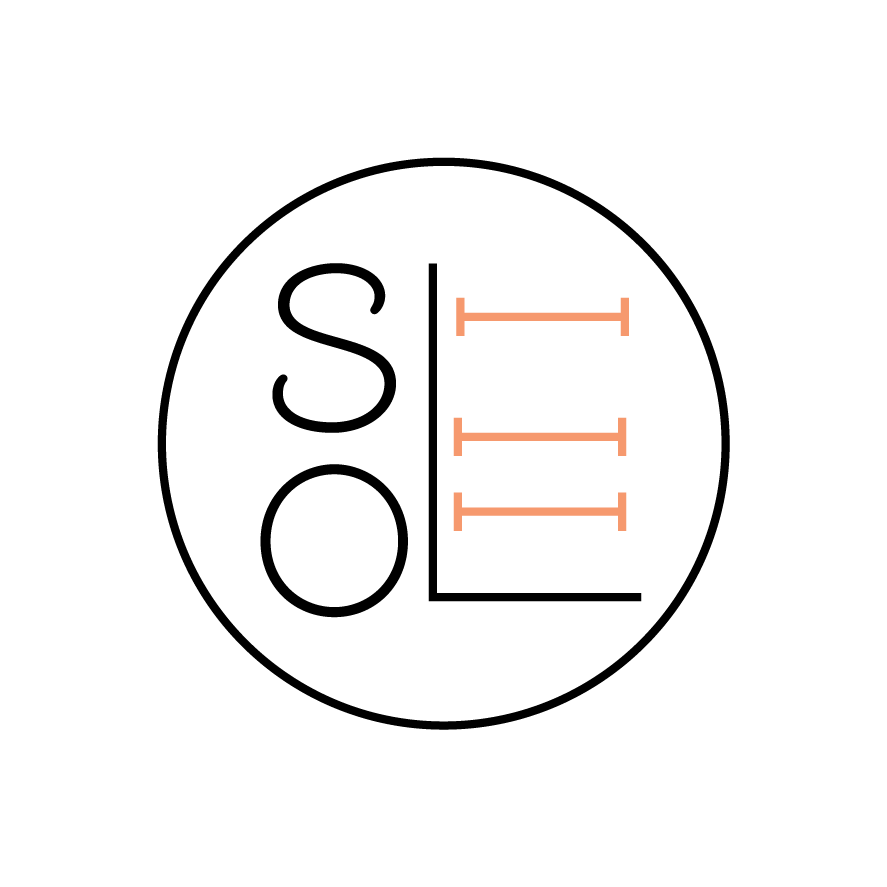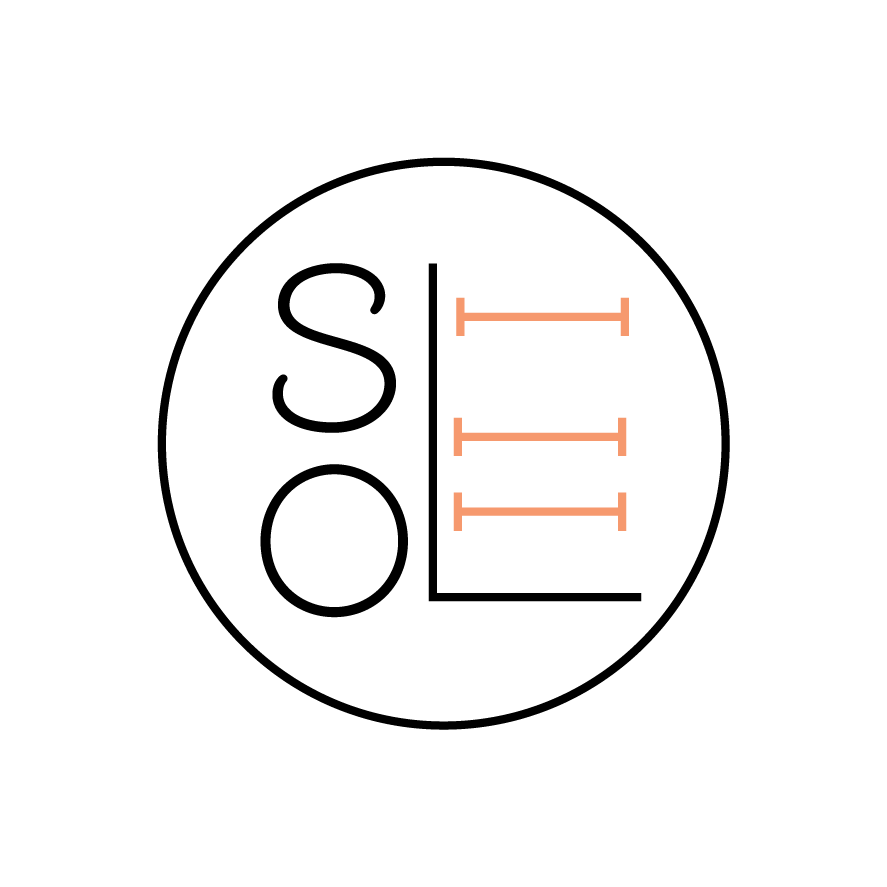Tips For Organizing Digital Files
So, you should know by now that I am a pen and paper type girl. I love to write things down on paper. I stand in the face of paper clutter and I don’t flinch because paper doesn’t bother or intimidate me. I take immediate action when managing paper and if I can’t take immediate action then I have systems that can be implemented. However, I recognize that storing files in a digital format is more prevalent than ever before. And with running a business, there are documents that I need to have access to any given moment, so it’s vital to keep documents organized digitally just as you would physically.
Initially, when documents first started to be stored electronically, the most common thing to do would be to store their documents on the device’s hard drive, which isn’t the best idea because a laptop or computer can crash and then the documents can be lost. So, now these days, more and more businesses are using the cloud for file storage and business applications, with assistance from managed IT services such as myIT.com.
To add a further layer of complexity to the storage issues is that many documents need to be accessed by multiple employees. This can be a storage nightmare, with so many people storing them in one place and another person storing documents elsewhere, and then before you know it, there is no logical system or process.
So, here are a few simple tips to help your digital filing system.
*This is a collaborative post but my authentic perspective is represented throughout the post.*
Have a root folder
Start with a single location for all of your documents - a root folder. On a Windows device, this default folder is My Documents. You could set up one such as 'shared documents' and then branch out from there onward. Having one place for all of your digital documents makes it much easier to locate things and be able to run backups.
Have a logical Hierarchy for your folders
Ok, now think of a filing cabinet, and how you would file things away, now apply this to your digital system. Ensure that the names you give folders are easy to understand - a year down the line, you don't want to be pondering what that random mix of letters was an abbreviation or code for!
Create Subfolders
Once you have your root folder, create another folder within that for each relevant type of document. For example, under shared documents, you could have a folder named 'invoice,' and then within that have individual folders with each year, and then with each month, and so on. I have done this on my external hard drive and I’m able to quickly locate important documents such as business taxes and more by the year instead of clicking through multiple digital folders.
Carefully name your documents
Give each folder, and each document a specific and logical name. The aim is to work out what the file is about without having to open it and look. You can - and should - add as much detail to each one as possible, including names and dates as appropriate. Remember, if you are sharing files, the recipient will not see the folder information and only has the file name to go off.
Keeping your digital files organized is key to running an efficient and productive business. No one wants to spend hours looking for a customer invoice or an address, so you will save yourself plenty of time by following these tips.